Download Youtube Videos from Android can be done with the Google Chrome application / other browsers.
Download Youtube Videos from Android
Go ahead, check it out here:
- Open the youtube video from Chrome/other browsers.
Do not use the Youtube application. - If so, check out this video address: https://m.youtube.com/watch?……. (for android)
- or https://www.youtube.com/watch?……. (for windows/computer/laptop)
- Copy the address
- Then change it to : https://ssyoutube.com/watch?…….
After that you will enter the website https://en.savefrom.net/, this is where we can download the video.
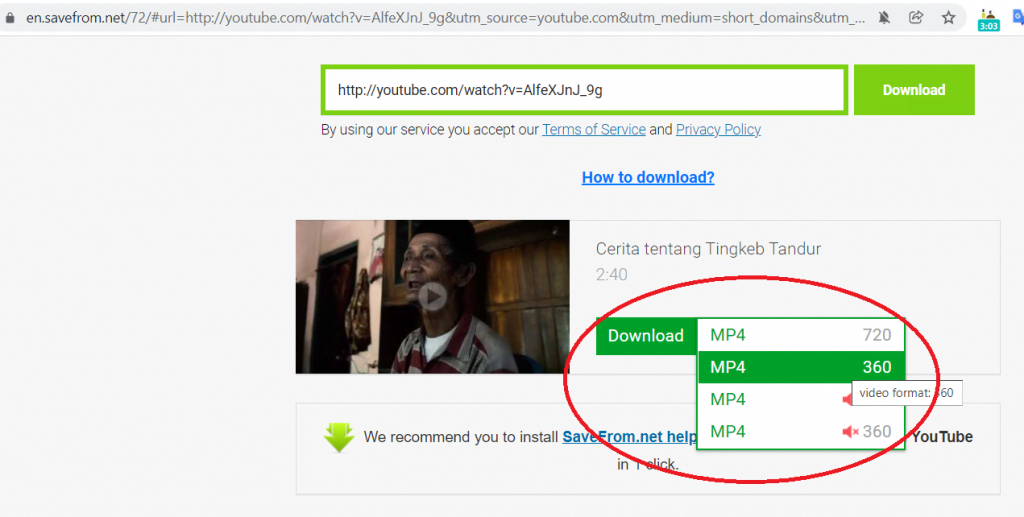
Just select the video format you want to download as shown above.
Good luck guys.

