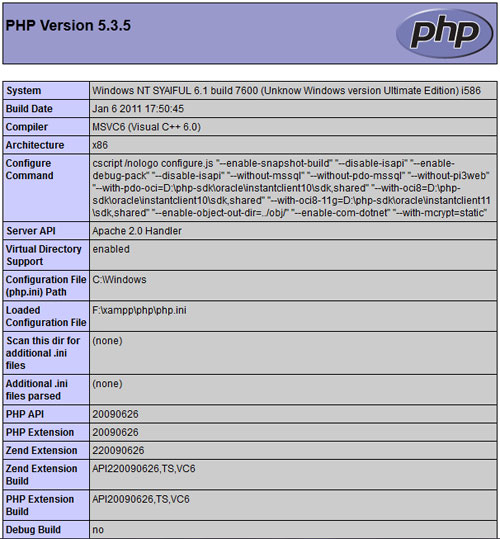The easiest way to check the PHP version in Xampp is to open a browser and type this address:
- http://localhost/dashboard/phpinfo.php , or if you are using a computer IP
- http://192.168.100.216/dashboard/phpinfo.php(just an example, fill in the bold with your computer ip)
Or you can do it this way.
- Open a text editor (notepad/notepad++)
- Type the following code,
<?php phpinfo(); ?>
- Save as with the name (version.php) in the htdocs directory (Xampp).
Usually by default the directory is in C:xampphtdocs.
This directory depends on where you installed Xampp the first time. - Open the browser
- Type: localhost/version.php
- If appropriate, the Php version information will appear as below.