Earlier, some references for how to Copy Arabic text referred to WordPad.
But I failed to use it to copy and paste Arabic text in Adobe Premier Pro.
The writing remained upside down and inappropriate.
Then I found the Arabic Writer website which turned out to be successful for copying Arabic letters into Adobe Premier Pro.
How to do it:
- Copy the Arabic text in question
- Open Arabic Writer
- Paste text in the Input field
- Click Process Input
- Select Output
- Paste arabic text into other applications (word, premier etc.)
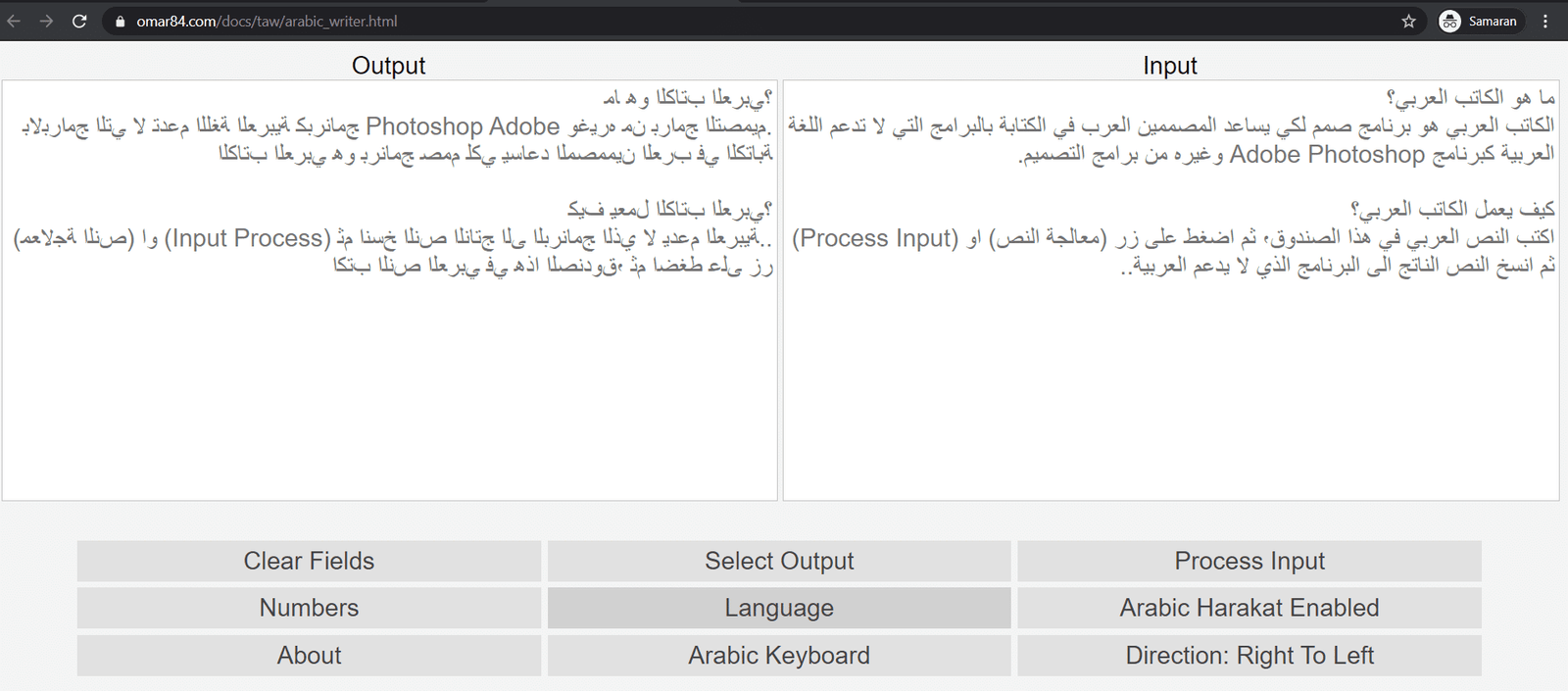
How, do you have any problems?
Don’t forget to comment below!

